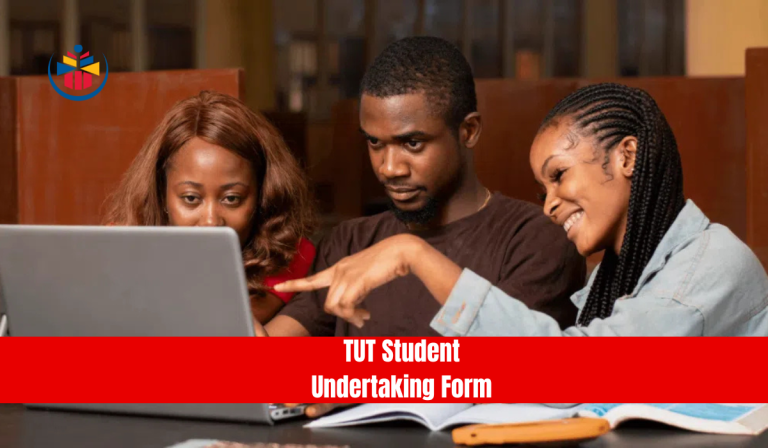What Is a Token In TUT Application

What Is a Token In TUT Application. When applying to Tshwane University of Technology (TUT), navigating the online application process is a crucial step for prospective students. One of the key elements in this process is the token a unique code or identifier that plays a significant role in managing and tracking your application. Whether you’re submitting your application for the first time or trying to access updates on your application status, understanding the purpose and usage of the TUT application token is essential.
In this detailed guide, we will walk you through the concept of a TUT application token, why it’s important, how to obtain it, and how to use it effectively to ensure a smooth application process. By the end of this article, you’ll have a clear understanding of the role of the TUT token in your journey toward being accepted into Tshwane University of Technology.
What Is a Token in the TUT Application Process?
In the context of Tshwane University of Technology (TUT) application system, a token refers to a unique alphanumeric code that is provided to applicants once they submit their initial application. This token serves as an authentication tool that allows applicants to access and manage their application profile on the TUT online platform.
A TUT application token functions as a secure identifier, ensuring that only the person who applied can log into their account and make updates or track the status of their application. It’s essential to keep this token safe, as it is the key to accessing important information about your application and receiving updates from the university.
How to Obtain Your TUT Application Token
The TUT application token is typically issued to you after you submit your application through the TUT online application portal. Here’s how you can obtain and secure your token:
Step 1: Submit Your Application
First, you need to complete the TUT online application process. This involves providing your personal details, academic qualifications, and program preferences. Once your application is submitted, TUT will acknowledge receipt of your application and send you a confirmation email.
Step 2: Receive the Token
After submitting your application, TUT will issue you a unique application token. This token is typically sent to you via email, along with your application reference number and instructions on how to use it.
Make sure to check your email inbox (and spam/junk folder) for the token. It will be included in the confirmation email or application status notification sent by TUT.
Step 3: Secure Your Token
It’s important to store your TUT token safely. As it is essential for managing your application, you should not share it with others. Write it down or save it in a secure document where only you can access it.
How to Use the TUT Application Token
The TUT application token serves as your key to accessing your personal application portal on the TUT online platform. Here’s how to use it effectively:
Step 1: Access the TUT Application Portal
To access your application profile, visit the official TUT online application portal at www.ienabler.tut.ac.za.
Step 2: Log In with Your Token
When logging into the portal, you will be prompted to enter your TUT application token. You’ll need to input the unique code you received in the confirmation email, along with any other necessary login credentials (such as your ID number or surname).
Step 3: Manage Your Application
Once logged in, you can use the portal to:
- Track the status of your application (accepted, pending, or rejected).
- Make updates to your application (submit additional documents or change your contact information).
- Review your application progress and check if you’ve met all necessary requirements.
By regularly logging in to the portal with your TUT application token, you can stay informed about the progress of your application and ensure that everything is on track.
Why Is the TUT Application Token Important?
The TUT application token plays a critical role in the application process by ensuring the security and privacy of the applicant’s personal information. Here’s why the token is so important:
1. Access Control
The TUT token acts as a form of access control. It ensures that only the applicant can log into their application portal and make changes to the application. This prevents unauthorized users from accessing sensitive personal information or making modifications to the application details.
2. Tracking Application Status
After submitting your application, the TUT token allows you to monitor the progress of your application. By logging into the TUT online portal with your token, you can check whether your application has been accepted, is still under review, or requires further action from your side.
3. Managing Application Updates
Once you have received your TUT token, you can use it to make updates to your application. Whether it’s submitting additional documents, updating personal details, or modifying your program choices, the token provides a secure way to manage these changes.
The Importance of the TUT Application Token in the Application Process
The TUT application token serves several important functions during the TUT application process. It provides applicants with a secure and easy way to:
- Access and manage their application details.
- Track the progress of their application in real time.
- Submit necessary documents or make changes to their application.
Without the TUT application token, it would be difficult to securely manage and update your application details. The token ensures that only the applicant can access and modify their information, keeping the process safe from unauthorized access.
Common Issues and Troubleshooting with the TUT Application Token
While the TUT token is designed to simplify the application process, there may be instances where applicants encounter issues. Here are some common problems and their solutions:
1. Missing or Incorrect Token
If you’ve submitted your application but haven’t received your TUT token, it’s possible that there was an issue with your email delivery. In this case, check your spam/junk folder. If the token is still missing, contact the TUT Admissions Office for assistance. Be prepared to provide your application reference number and personal details to help them locate your application.
2. Forgotten Token
If you’ve lost or forgotten your TUT token, you can typically retrieve it by following the steps on the application portal. You may need to use your ID number, surname, or date of birth to recover your login information. If this doesn’t work, reach out to TUT IT support for help.
3. Issues Logging In
If you’re having trouble logging into the TUT portal, ensure that:
- You’re entering the correct token and login credentials.
- Caps Lock is turned off and that you’re entering the information as it appears in your confirmation email.
- You’re using a supported browser (like Google Chrome or Mozilla Firefox).
- Your internet connection is stable.
If the problem persists, you can contact TUT IT support for further assistance.
Conclusion
Understanding the role and functionality of the TUT application token is critical for ensuring a smooth application process at Tshwane University of Technology. By following the steps outlined in this guide, you can efficiently access your TUT online portal, manage your application details, and stay updated on your application status.