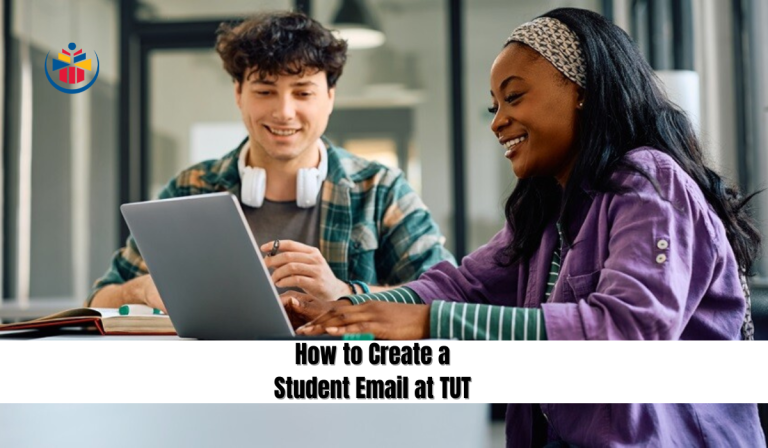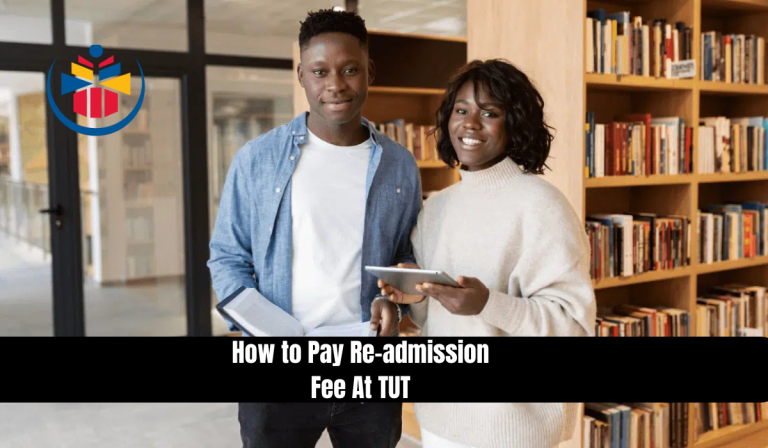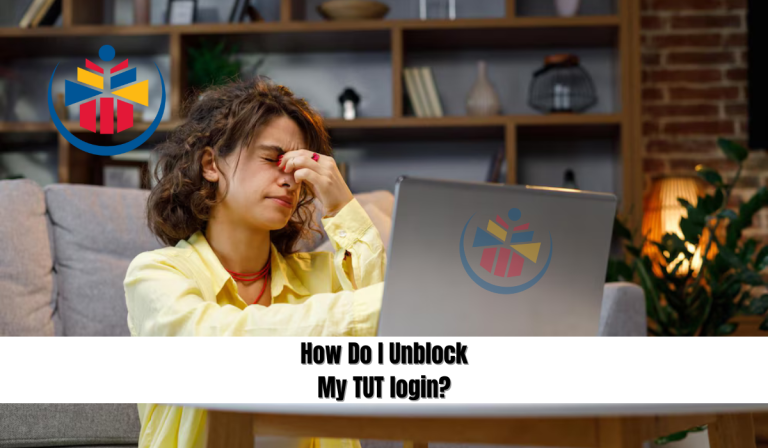How To Submit Outstanding Documents At TUT?

How To Submit Outstanding Documents At TUT? Submitting outstanding documents at the Tshwane University of Technology (TUT) is a crucial step in securing your admission. Properly submitting these documents ensures that your application is processed smoothly and efficiently. This guide provides an in-depth explanation of how to upload and submit your documents correctly, avoiding any delays in your admission process.
Why Submitting Outstanding Documents is Important
Ensuring that all required documents are submitted correctly is vital for the following reasons:
- Application Processing: Your application will not be processed unless all required documents are submitted.
- Avoiding Delays: Missing or incorrect documents can delay your admission process.
- Compliance with University Policies: TUT has strict documentation policies, and failure to adhere can result in application rejection.
Required Documents for Submission
Before you start the submission process, ensure you have the following documents:
| Required Document | Description |
|---|---|
| Certified Copy of ID | A government-issued identification document that is certified within the last three months. |
| Proof of Application Fee Payment | A receipt or proof of payment of the R240 application fee. |
| Statement of Results | Your latest academic results or transcript. |
Process to Submit Outstanding Documents at TUT
To submit outstanding documents at TUT, follow these steps carefully.
Step 1: Prepare Your Documents
Before uploading your documents, ensure they are correctly prepared:
- Scan Documents: Ensure that all certified copies are scanned as high-quality PDFs.
- File Size Compliance: Each document should not exceed 520,000 bytes (520 KB).
- File Naming: Save documents with appropriate names, such as “ID_Document_YourName.pdf”.
Step 2: Access the TUT Online Application Portal
Follow these steps to access the online submission portal:
- Go to the TUT Website: Visit www.tut.ac.za.
- Navigate to the Online Application Section: Locate the online application form page.
- Log In: Use your student number and PIN to log in to the portal.
- Find the “Certificates Seen” Section: This section is where you upload all required documents.
Step 3: Upload Your Documents
Once inside the portal, follow these instructions:
- Click on “Load/View Documents”: Select the document type (e.g., ID document, proof of payment, statement of results).
- Upload the Document: Click on “Upload Documents” in the pop-up menu.
- Browse Your Computer: Locate the PDF file and select it.
- Save the Upload: Click on “Save” to successfully upload the document.
- Repeat for All Documents: Ensure you upload each required document separately.
Step 4: Alternative Submission Method (Emergency Option)
If you encounter system congestion or technical issues, you can opt for an alternative submission method:
- Visit the Admissions Station: Go to the admissions office at your campus with certified copies of your documents.
- Request Manual Updating: A staff member will assist in manually updating your application with the necessary documents.
Tips for a Smooth Submission Process
To avoid issues during document submission, follow these essential tips:
1. Ensure Correct Document Categories
- Upload each document in the correct category to prevent rejection.
- Double-check your file before submission.
2. Submit the Latest Results
- If you have attended another tertiary institution, upload all academic transcripts and qualifications.
- Ensure you provide the most recent statement of results.
3. Regularly Check Your Application Status
- Log in to the portal frequently to confirm that your documents have been received and processed.
- If your status remains unchanged for an extended period, contact TUT admissions.
4. Keep Copies of All Documents
- Always keep certified copies and digital backups of all uploaded documents.
- This ensures you have a copy in case of any technical or administrative errors.
Common Issues and How to Resolve Them
Despite following the steps correctly, some applicants face challenges. Here are common issues and their solutions:
| Issue | Possible Cause | Solution |
| Document Upload Fails | File size exceeds 520 KB | Compress the file or scan it at a lower resolution. |
| System Congestion | Too many users accessing the portal | Try uploading documents during off-peak hours or visit the admissions office. |
| Wrong File Format | File is not in PDF format | Convert the file to PDF before uploading. |
| Application Status Not Updating | Documents not processed yet | Wait for a few days, then follow up with admissions. |
FAQs About How To Submit Outstanding Documents At TUT
What happens if I do not submit my outstanding documents?
If you fail to submit the required documents, your application will remain incomplete, and you may not be considered for admission.
Can I submit documents via email?
Yes, you can email your certified documents to [email protected] as an alternative method.
How long does it take for uploaded documents to be verified?
It may take a few days to a few weeks depending on the number of applications being processed. Always check your application status online.
Conclusion
Submitting outstanding documents at TUT is a crucial step in ensuring your application is complete and processed on time. By following the step-by-step guide above, you can efficiently upload and verify your documents. Always ensure that your documents are correctly formatted, meet file size requirements, and are submitted in the correct category. If you encounter any issues, use the alternative submission method or contact the admissions office for assistance.