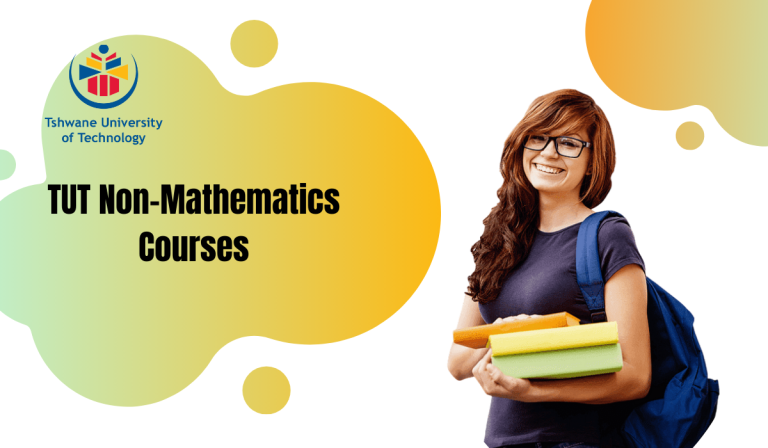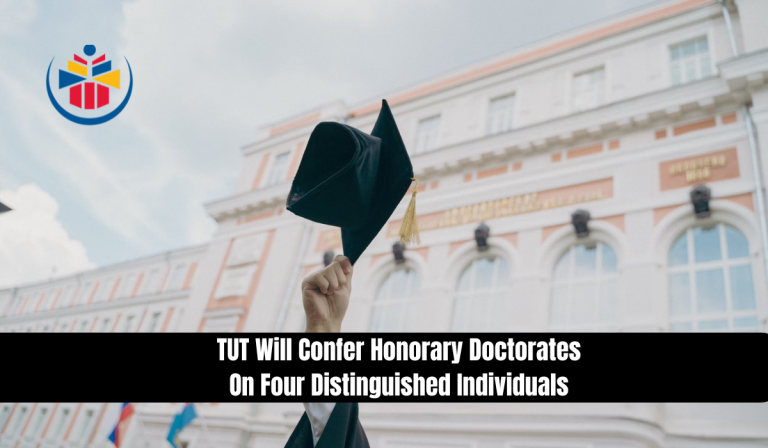How to Get a TUT Student Number

How to Get a TUT Student Number. If you’re planning to study at the Tshwane University of Technology (TUT), one of the first things you’ll need is a TUT student number. This unique identifier is essential for application tracking, course registration, and accessing student portals like myTUTor and TUT ITS. In this detailed guide, we will walk you through the steps to obtain your TUT student number, how to log into various TUT platforms, and troubleshoot common login issues.
What is a TUT Student Number?
A TUT student number is a unique number assigned to each student who applies to Tshwane University of Technology. This number is crucial as it allows students to:
- Track their application status
- Access the TUT ITS student portal
- Register for courses
- Make payments
- Log into the myTUTor Learning Management System (LMS)
Your student number remains the same throughout your time at TUT, so it’s essential to keep it safe and accessible.
How to Get Your TUT Student Number?
After submitting your application to Tshwane University of Technology, you will receive a confirmation email. This email confirms that your application has been received. Once your application is processed and you are accepted, you will be issued a TUT student number.
Here’s how you can retrieve your student number:
Steps to Get Your TUT Student Number
- Visit the official TUT website at www.ienabler.tut.ac.za.
- Click on the Application Status tab.
- Enter your ID number (for South African students).
- If you are an international student, enter your passport number or full name.
- Click Submit to retrieve your student number.
Logging into the TUT Student Portal (TUT ITS)
Once you have your TUT student number, you can access the TUT ITS portal. This portal is essential for managing your academic activities, including checking results, making payments, and course registration.
Steps to Log into TUT ITS
- Visit the TUT ITS website: https://ienabler.tut.ac.za.
- Enter your TUT student number.
- Type your PIN (If you haven’t set a PIN, you can create one by following the on-screen instructions).
- Click Login to access the portal.
Common Uses of TUT ITS
The TUT ITS portal provides a range of services, including:
- Checking semester results
- Registering for courses
- Making tuition payments
- Viewing academic transcripts
- Tracking your bursary awards
- Printing admission letters
Accessing and Changing Your myTUTor Password
TUT offers an online Learning Management System (LMS) called myTUTor. This system allows students to access course materials, interact with instructors, and take online exams.
How to Log into myTUTor
- Visit myTUTor.
- Enter your student ID number as your username.
- Use the same password as your TUT4Life email.
- Click Login to access your courses and study materials.
Resetting Your myTUTor Password
If you forget your myTUTor password, follow these steps to reset it:
- Click on “Forgot Password” on the myTUTor login page.
- Enter your TUT student number and ID number.
- Follow the Password Rules to set a new password.
- Click Submit and use your new password to log in.
For the best experience, always use Mozilla Firefox or Google Chrome when accessing myTUTor.
How to Check Your TUT Application Status
To check your TUT application status, follow these steps:
- Visit www.ienabler.tut.ac.za.
- Enter your ID number or passport number.
- If you don’t have an ID number, enter your full name and date of birth.
- Click Submit to check your application progress.
This system allows you to see whether your application has been approved, pending, or declined.
Troubleshooting Login Issues
If you encounter issues while logging into TUT ITS or myTUTor, try the following solutions:
| Issue | Solution |
|---|---|
| Forgot Student Number | Retrieve it via TUT ITS using your ID/passport number. |
| Incorrect Password | Reset your password through the password reset link. |
| Page Not Loading | Use Mozilla Firefox or Google Chrome. |
| Account Locked | Contact TUT IT support for assistance. |
If your TUT ITS or myTUTor account is not working after 48 hours, reach out to myTUTor support for help.
Importance of the TUT Student Portal
The TUT student portal is an essential resource for all students. It provides a centralized location for accessing academic and financial information.
Key Benefits of the TUT Student Portal
- Efficient Course Registration: Students can register for classes without visiting campus.
- Easy Fee Payments: Securely pay tuition and exam fees.
- Access to Course Materials: Download lecture notes, assignments, and additional learning resources.
- Examination Results: Check your test scores and final grades.
- Bursary Tracking: Keep track of bursary applications and payments.
The TUT student portal is a must-use tool for every student to stay updated on their academic journey.
Contacting TUT Support
If you experience technical difficulties or need help, you can contact TUT IT support.
TUT Contact Details
- Email: [email protected]
- Phone: +27 12 382 4111
- Website: www.tut.ac.za
Conclusion
Getting your TUT student number is the first step in your academic journey at Tshwane University of Technology. By following the steps in this guide, you can smoothly obtain your student number, log into TUT ITS and myTUTor, and manage your student profile with ease.