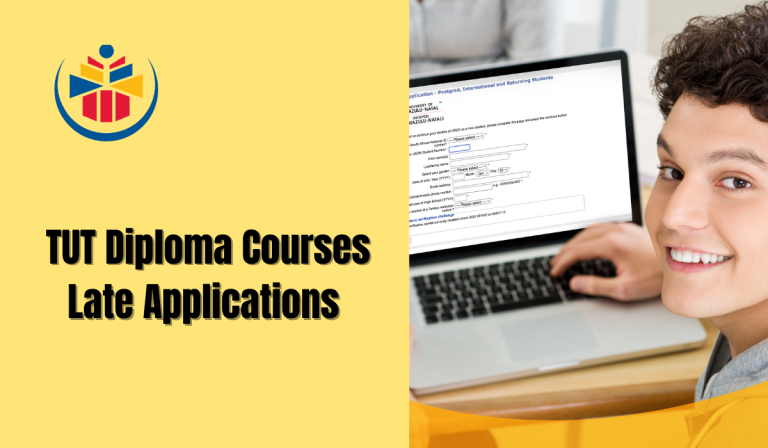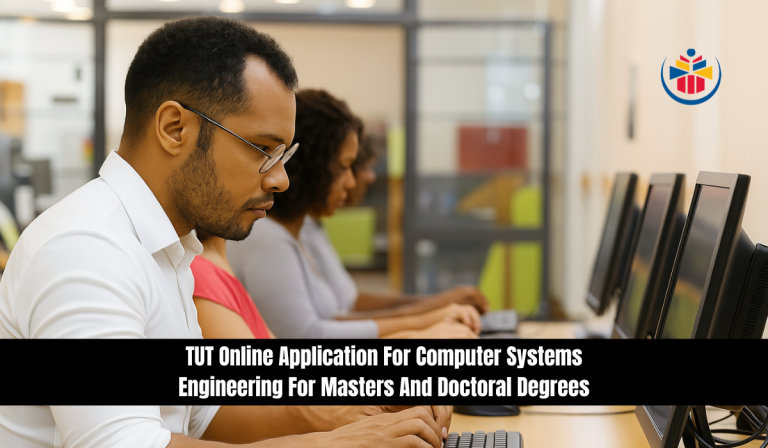How Do You Communicate With TUT?

How Do You Communicate With TUT? Effective communication is pivotal for a successful academic journey at the Tshwane University of Technology (TUT). Whether you’re a prospective student, current learner, or alumnus, knowing the appropriate channels to address your queries ensures a seamless experience. This guide provides an in-depth overview of the various communication avenues available at TUT, highlighting essential services like the myTUTor Service Desk, the CRM Student Portal, and other vital contact points.
myTUTor Service Desk
The myTUTor Service Desk is dedicated to assisting students with technical issues related to TUT’s online platforms.
- Operating Hours: Available during office hours, from 08:00 to 16:00.
- Contact Information:
- Email: [email protected]
- Telephone: +27 12 382 4427
For more details, visit the myTUTor contact page.
CRM Student Portal: Streamlining Student Inquiries
TUT has introduced the Customer Relationship Management (CRM) Student Portal to enhance service quality and address student needs efficiently. This platform allows students to:
- Submit Inquiries: Raise questions or concerns regarding various aspects of university life.
- Track Responses: Monitor the status of submitted inquiries in real-time.
- Access Resources: Find links to essential services and information.
Access the CRM Student Portal here.
General Inquiries: Central Contact Points
For non-technical questions or general information, TUT provides multiple contact avenues:
-
General Contact:
- Telephone: 086 110 2421
- Email: [email protected]
-
Ethics Hotline: To report unethical behavior or concerns:
- Toll-Free Number: 0800 006 924
- Email: [email protected]
More information is available on TUT’s official website.
Accessing myTUTor: A Step-by-Step Guide
myTUTor is TUT’s official Learning Management System (LMS), providing access to online and digital learning content. To utilize this platform:
- Registration: Ensure you’re a registered student.
- Login Credentials: Use your TUT4Life email address and password.
- Access Point: Navigate to myTUTor.
For assistance with login issues or account setup, contact the myTUTor Service Desk.
Multi-Factor Authentication (MFA
To bolster account security, TUT has implemented Multi-Factor Authentication (MFA):
- Frequency: Starting from 4 October 2024, students are required to authenticate using MFA every 24 hours.
- Setup Assistance: Guidance on setting up MFA is available on the myTUTor home page.
Additional Support Services
-
Student Counseling: For mental health support, TUT offers a toll-free counseling helpline in collaboration with the South African Depression and Anxiety Group (SADAG):
- Helpline Number: 0800 68 78 88
-
Application Enquiries: For questions related to applications:
- Visit: Application Enquiry System
Social Media and Online Presence
Stay updated with the latest news and announcements by following TUT’s official social media channels:
- Facebook: TUT: myTUTor Service Desk
- Twitter: @TlwtTut
Conclusion
Navigating university life is more manageable when you know the right channels for communication. TUT is committed to providing robust support systems to ensure that all students and stakeholders have access to the information and assistance they need. Whether it’s technical support through the myTUTor Service Desk, general inquiries via the CRM Student Portal, or accessing learning materials on myTUTor, TUT strives to make your academic experience as smooth as possible.